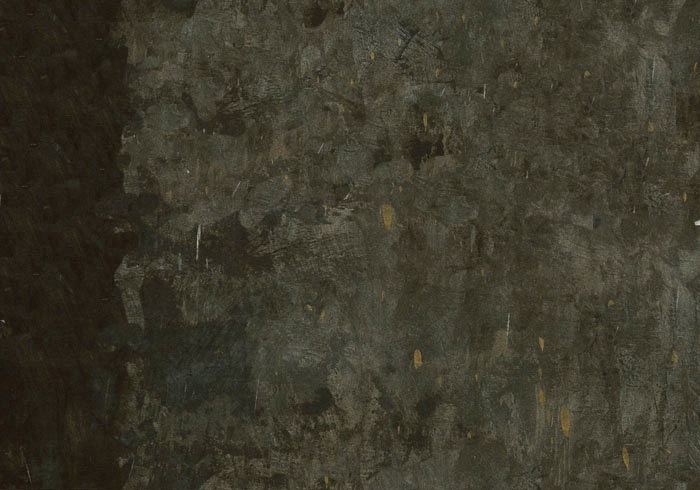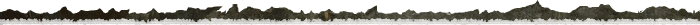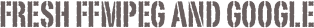I always want to use the freshest version of ffmpeg for every Video Monkey release. But doing that has proven difficult over the entire lifetime of the app. Many times I have used Google to try to either find a prebuilt version or good instructions on how to build it yourself. That would seem like an easy task for Google, but it has been annoyingly difficult for, like forever.
You see, there are very specific needs for a version of ffmpeg to be used by Video Monkey. It has to be statically built, meaning that it can’t rely on the existence of any libraries except those that ship with Mac OSX. Otherwise I would have to install extra libraries, which would require a Video Monkey installer. And it’s not very friendly to install a bunch of stuff on your system just for that one App.
Video Monkey also has to be built with the right 3rd party libraries. You can make a perfectly good ffmpeg without the inclusion of libx264 (which creates H.264 video), but the video encoding would be slow and substandard. Other omissions would prevent you from reading some common file types.
It’s easy to find prebuilt versions. But they are all either too old, don’t include the needed libraries or aren’t statically linked. And instructions on building it yourself are either out of date or don’t have good instructions for building all the support libraries, which are a nightmare of their own.
I’ve recently been able to get all the needed libraries and the right set of build options to make a version of my own. This is great, but keeping this fresh not only means I have to get the latest version of the ffmpeg source, but also the source for all the libraries it needs.
Then yesterday this saga took an interesting turn. Last week I happened upon the Video Monkey entry at MacUpdate.com (http://www.macupdate.com/app/mac/30667/video-monkey). Several people were disappointed with Video Monkey but gave no helpful information of why it was crashing or not working for them. So I added an entry asking for more information. I got an interesting reply from “Myschizobuddy”, pointing me at some nice and fresh prebuilt ffmpeg binaries. Sure enough several versions there fit my needs. Great!
But the story doesn’t quite end there. I wondered why I had never come across this site. So I started doing some Google searches. I tried all the obvious search terms: “ffmpeg osx”, “static ffmeg mac osx” and many others. I even concocted searches that should have taken me directly there, using phrases that appeared at the top of the page. Nothing worked. No hits within the first 5 pages.
I tried Bing. I tried Yahoo. I tried “go.to osxffmpegcompiling” including added quotes so the search engines didn’t interpret the ‘.’ as a special character. Nothing. Ever. It’s as though the search engines were all blocking go.to.
And here’s the punchline. Go to http://go.to yourself. Right there on the front page it advertises one of the advantages of having an address there is because it is Search Friendly!!! Hmmm. Maybe not so much.
I’m very thankful to “Myschizobuddy” for pointing out the site. But it makes me rethink my trust in Google searches!
And in honor to the new Tron movie, I’ll sign off with...
end of line